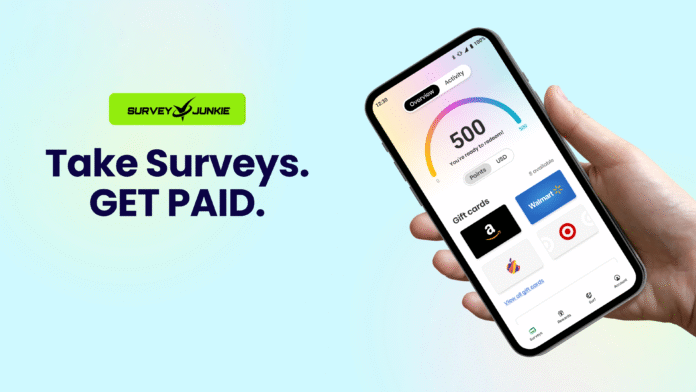Most people think their phone is just for texting, scrolling TikTok, or maybe ordering pizza when they’re too tired to cook. But in today’s world, that little device in your pocket can also put real money in your bank account. And I’m not talking about sketchy “get rich quick” schemes — I mean honest ways to earn extra income in the U.S. using apps you probably already have or could download in minutes.
Why does this matter? Because life is expensive. Rent, groceries, gas — it all adds up fast. Having a side hustle you can run straight from your phone gives you freedom: freedom to cover bills, save for something fun, or even start building wealth over time.
The best part? You don’t need a fancy laptop, thousands of dollars to invest, or special tech skills. With just your phone and a little effort, you can test out apps, side gigs, or platforms that actually pay. In this guide, we’ll go step by step through the most popular (and safe) ways people in the U.S. are using their phones to earn real cash — from quick survey apps to freelancing, gig work, selling stuff, and even content creation.
Simple truth: Your phone can do more than keep you entertained — it can help pay the bills. The trick is knowing which methods are worth your time and which ones to skip. That’s where this guide comes in.
Table of Contents
Why Your Phone Is Enough to Start
Not long ago, if you wanted to make money online, you needed a big computer, a desk, and probably some confusing software. Today? Your phone can do almost all of it. And in some cases, it’s even better than a computer because it’s always with you.
Think about it:
- You already use apps for banking, shopping, and entertainment. The same setup can be used for earning.
- Smartphones have solid cameras, which means you can take pictures to sell things online, record short videos for TikTok or YouTube, or snap receipts for cashback apps.
- Every major freelancing site, from Fiverr to Upwork, has a mobile app. You can apply for jobs, chat with clients, and deliver work without ever touching a laptop.
- Payment apps like PayPal, Venmo, and Cash App make getting paid simple. No waiting for a check in the mail — your money shows up right on your phone.
Here’s a little expert note: Many people start with just 15–20 minutes a day on their phone. They test survey apps, try listing one item for sale, or sign up for a gig app. Over time, they find which method pays best for their lifestyle. It doesn’t have to be complicated — you start small, see results, and build from there.
Simple truth: Your phone isn’t just a toy. It’s a pocket-sized office, store, and bank rolled into one. If you can scroll social media, you can also scroll your way into side income.
Paid Apps and Microtasks
If you just want to dip your toes in and see money trickle into your account, paid apps and microtasks are the easiest place to start. You won’t get rich doing these, but they can cover small bills, coffee runs, or gas money. The best part? You can do most of them while watching TV or waiting in line.
1. Swagbucks
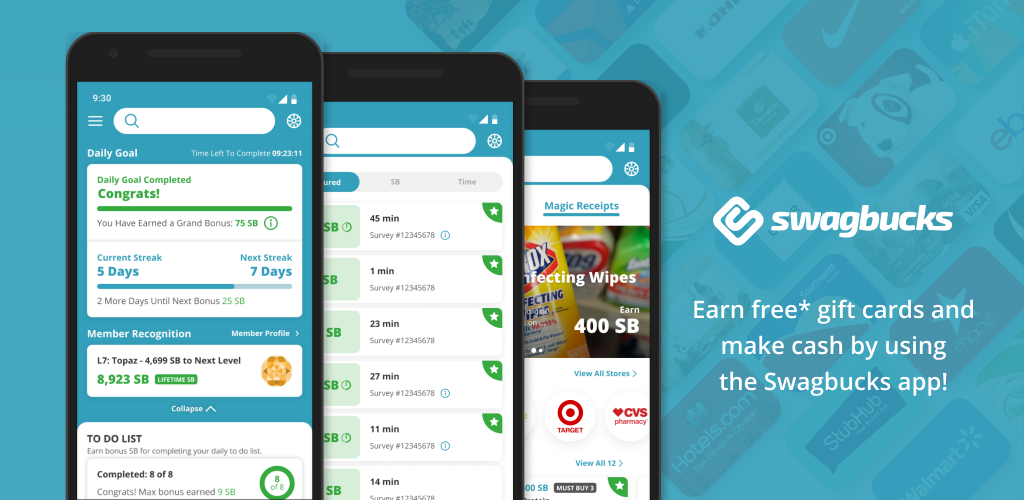
What it is: A rewards app where you earn points (called “SB”) for things like answering surveys, watching short videos, or even shopping through their links. Points can be cashed out for PayPal or gift cards.
How to start:
- Download the Swagbucks app (free).
- Sign up with your email.
- Choose a task: short surveys, play a quick game, or shop through their partner stores.
- Watch the points build, then cash out once you hit the minimum.
Pro tip: Stick to surveys and cashback offers — those pay better than just watching videos.
2. InboxDollars
What it is: Very similar to Swagbucks, but instead of points, you earn actual cash. The tasks are the same: surveys, watching ads, or playing games.
How to start:
- Download InboxDollars.
- Create an account.
- Pick the tasks you like best — surveys are the most popular.
- Cash out once you hit the $15 minimum.
Pro tip: Always check how long a survey will take before you start. A 20-minute survey that pays 25 cents is not worth it.
3. Mistplay (for Gamers)
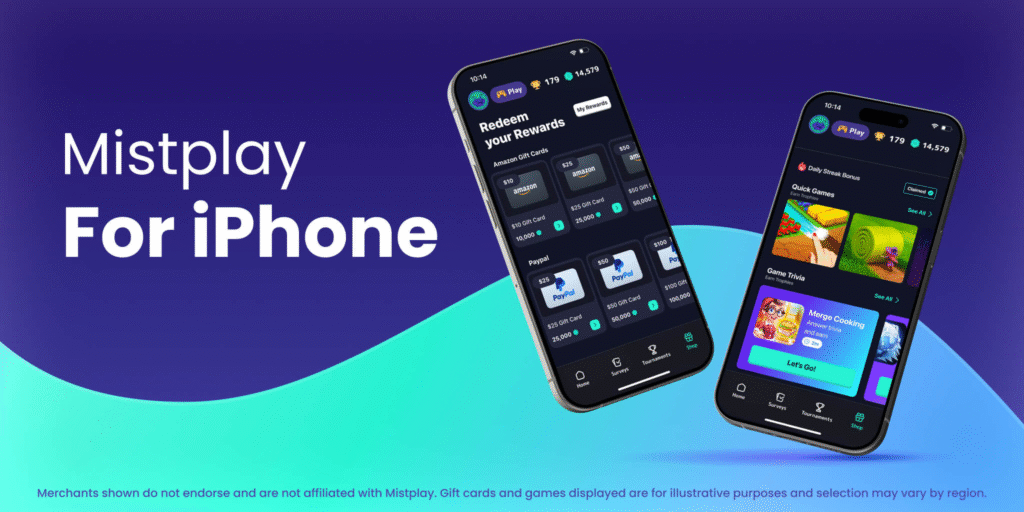
What it is: If you like mobile games, this one pays you to play. You try new games, level up, and earn points that turn into gift cards.
How to start:
- Download Mistplay.
- Create a profile.
- Browse the list of games and download one to play.
- The more you play, the more points you get.
Pro tip: Don’t download games you hate — only pick ones you’d enjoy anyway. Otherwise, it feels like work instead of fun.
4. Receipt-Scanning Apps (Ibotta, Fetch Rewards)
What it is: These apps pay you for snapping photos of your grocery or shopping receipts. Some even link directly to your store loyalty card.
How to start:
- Download Ibotta or Fetch Rewards.
- Create an account.
- After shopping, snap a picture of your receipt in the app.
- Earn points or cashback you can transfer to PayPal or gift cards.
Pro tip: Combine Ibotta with store sales and coupons, and you’re stacking savings with extra cashback — double win.
Expert note: I’ve seen people use these apps to cover small recurring expenses, like Netflix or Spotify. No, they won’t replace your paycheck, but they’re a painless way to squeeze free money out of your daily routine. Paid apps and microtasks are like pocket change — small amounts that add up over time. They won’t buy you a house, but they can buy you pizza, and that’s not bad for tapping your phone during downtime.
5. Survey Junkie
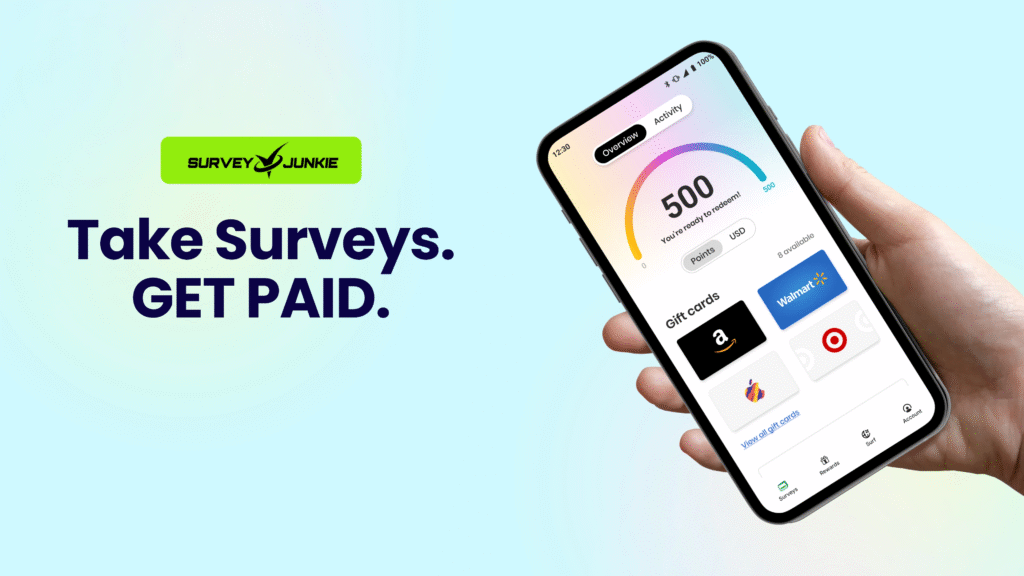
What it is: A survey app where companies pay for your opinion. You earn points for each completed survey, which you can turn into PayPal cash or gift cards.
How to start:
- Download Survey Junkie.
- Fill out your profile honestly (it matches you to better surveys).
- Take surveys that fit your profile.
- Cash out once you hit $5.
Pro tip: Do this while watching TV. Don’t expect big bucks, but it’s steady pocket money.
6. Field Agent
What it is: This one pays you to complete small “missions” in your neighborhood — like checking store displays, taking photos of products, or reviewing prices.
How to start:
- Download Field Agent.
- Create an account and allow location access.
- Browse available “jobs” near you (think $3–$10 each).
- Complete the task, upload proof, and get paid.
Pro tip: Stack jobs if you’re already out shopping. A grocery run can turn into a $20 side gig.
7. Rakuten (Cashback Shopping)
What it is: A cashback app that gives you money back when you shop at partner stores online (Walmart, Target, Macy’s, etc.).
How to start:
- Download Rakuten.
- Sign up with your email.
- Browse stores inside the app before you shop.
- Check out as usual — cashback lands in your Rakuten account.
Pro tip: Use it for purchases you were going to make anyway. Don’t spend extra just to get “cashback.”
8. UserTesting

What it is: A platform where companies pay you to test websites, apps, or products and give honest feedback. Pays much better than surveys.
How to start:
- Download UserTesting.
- Apply by taking a sample test (to show you can give clear feedback).
- Get matched with test opportunities.
- Record your thoughts while using a website or app.
- Get paid, often $10–$20 for a 10–20 minute test.
Pro tip: Speak out loud as you think. Companies want to know what confuses you, not just whether you clicked the right button.
Expert note: Apps like UserTesting and Field Agent can pay surprisingly well if you treat them seriously. Instead of a few cents here and there, you’re looking at $10 or more per task. That’s a big step up from watching ads for pennies.
Simple truth: Between surveys, cashback, testing, and mystery shopping, your phone can turn downtime into real side income. Start small, test different apps, and stick with the ones that give you the best return for your time.
Freelancing With Your Phone
If you want to make more than coffee money, freelancing is the next step. Instead of doing tiny tasks for cents or a few dollars, freelancing lets you sell your skills for real paychecks — and yes, you can run it all from your phone.
Think of freelancing like this: you have a skill (writing, design, video editing, tutoring, customer service, voiceovers, even social media posting). Someone out there needs that skill but doesn’t want to hire a full-time employee. So they hop on a freelancing site, find you, and pay you for the project.
Here’s how to get started on the most popular apps:
1. Fiverr

What it is: A platform where you create “gigs” — mini-services people can buy, starting at $5 (but many sellers charge way more).
How to use it on your phone:
- Download the Fiverr app.
- Create a profile with a clear photo and short bio.
- Add your first gig. Example: “I will design a logo for your small business” or “I will edit 10 minutes of video.”
- Set your price and delivery time.
- Share your gig on social media or wait for buyers to find you.
Pro tip: Be specific in your gig title. “I will edit podcast audio to sound professional” sells better than “I do editing.”
2. Upwork
What it is: A marketplace for bigger freelance jobs — often ongoing work. Companies post projects, and freelancers send proposals.
How to use it on your phone:
- Download the Upwork app.
- Set up your profile (this is like your online résumé).
- Browse job postings that fit your skill.
- Write short, friendly proposals telling the client how you can solve their problem.
- Once hired, you complete the work and get paid directly in the app.
Pro tip: Don’t copy-paste proposals. Clients get dozens. Show you read their post and offer one clear way you’ll help.
3. TaskRabbit (Local Freelancing)
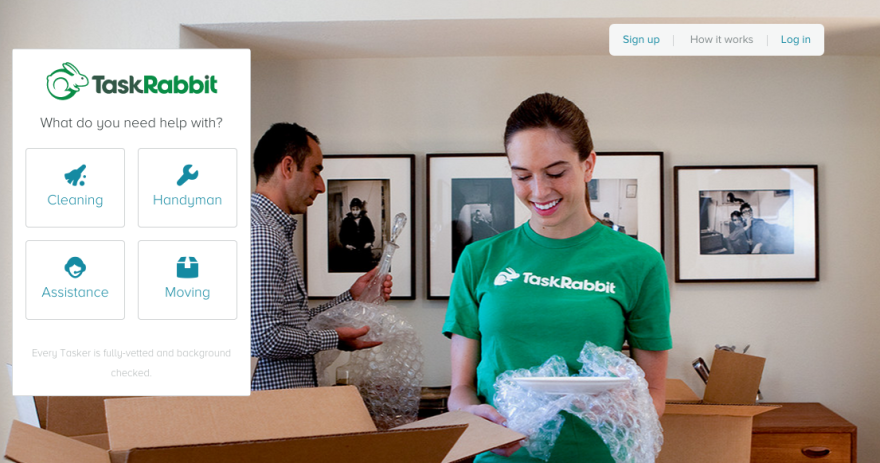
What it is: This app connects you with people in your city who need small jobs done — moving furniture, mounting a TV, cleaning, or running errands.
How to use it on your phone:
- Download TaskRabbit.
- Create a “Tasker” profile with your skills and rates.
- Browse local tasks and accept ones you can handle.
- Show up, complete the work, and get paid in the app.
Pro tip: The faster you reply to new tasks, the more likely you’ll get hired.
4. Instawork (Shift-Based Jobs)
What it is: A mobile platform for flexible shifts at restaurants, warehouses, or events. Think of it like freelancing in the physical world.
How to use it on your phone:
- Download Instawork.
- Build a profile with your work history.
- Pick the shifts you want (bartending, warehouse help, catering, etc.).
- Work the shift, log your hours, and get paid.
Pro tip: Show up on time and do solid work — repeat clients often pay better.
Expert note: Freelancing can take time to build, but it’s also the most reliable way to grow side income into something close to full-time. Many freelancers start part-time on Fiverr or Upwork and eventually replace their 9-to-5. The phone isn’t a limitation anymore — clients care about the work, not the device you used to upload it.
Simple truth: Apps like Fiverr, Upwork, and TaskRabbit turn your phone into a workplace. The skills you already have might be worth $20, $50, or even $200 a project — a big jump from surveys and receipt-scanning.
Selling Products From Your Phone
Here’s the truth: you probably have money sitting in your closet, basement, or garage right now. Old clothes, shoes you don’t wear, that random blender collecting dust — all of it can turn into cash with just your phone.
Selling things online used to mean setting up yard sales or posting on Craigslist. Today, it’s as simple as snapping a picture, writing a short description, and waiting for someone to hit “buy.” Let’s walk through how to do it with popular apps.
1. eBay
What it is: The classic marketplace for almost anything — clothes, electronics, collectibles, and even spare car parts.
How to start (step by step):
- Download the eBay app.
- Sign up or log in.
- Tap “Sell,” then snap clear photos of your item.
- Write a short, honest description.
- Set a price or auction it off.
- Ship the item once it sells (you can print labels right from the app).
Pro tip: Take photos in good light and from multiple angles. People buy with their eyes first.
2. Poshmark
What it is: Best for selling clothes, shoes, and accessories. Think of it as an online thrift shop with style.
How to start:
- Download the Poshmark app.
- Create a profile.
- Snap photos of your clothes (flat-lay on a clean surface works great).
- List them with size, brand, and condition.
- Once sold, Poshmark emails you a prepaid shipping label.
Pro tip: Brand names (Nike, Lululemon, Michael Kors) sell much faster than unbranded clothes.
3. Mercari
What it is: A simple “all-purpose” selling app. Great for home goods, gadgets, and smaller items.
How to start:
- Download Mercari.
- Tap “List an Item.”
- Add photos, set a price, and publish.
- Ship the item with a prepaid label when it sells.
Pro tip: Items under $50 tend to sell best on Mercari — think headphones, kitchen tools, or home décor.
4. Facebook Marketplace

What it is: Perfect for bigger items like furniture, bikes, or baby gear — especially if you want to avoid shipping.
How to start:
- Open the Facebook app and tap Marketplace.
- Click “Create new listing.”
- Add photos, description, and price.
- Choose “Local pickup” if you don’t want to deal with shipping.
- Meet the buyer in a safe public spot.
Pro tip: Price items slightly higher than what you want. Buyers often negotiate, and this gives you room to come down.
Expert note: I’ve seen people clear $200–$500 in their first month just by decluttering their homes. It’s a double win: you get more space and extra cash. And once you get the hang of it, you can even flip items — buying cheap at garage sales and reselling online for profit.
Simple truth: Your phone can turn clutter into cash. Open an app, snap a few photos, and suddenly that old lamp in the corner isn’t just taking up space — it’s paying for your next dinner out.
Content Creation and Social Media
Yes, people really do make money from TikTok, Instagram Reels, and YouTube Shorts. And no, you don’t need a studio, fancy lighting, or a million followers to get started. With just your phone, a little creativity, and consistency, you can build an audience and turn that attention into income.
How It Works
- Ad Revenue: Platforms like YouTube Shorts share ad money once you reach certain follower and view counts.
- Brand Deals: Companies pay you to feature their products once you have an engaged audience.
- Affiliate Links: You recommend products and get a commission when someone buys through your link.
- Merch or Services: Once you grow, you can sell your own products, coaching, or courses.
1. TikTok
- Download TikTok and set up a creator account.
- Pick a topic you enjoy — cooking, budgeting, funny skits, or even reviewing gadgets.
- Post short videos consistently (1–2 per day is great for growth).
- Once you hit 10,000 followers and 100,000 views in a month, you can apply for the Creator Fund.
- Link affiliate products in your bio once you’re approved for TikTok Shop.
Pro tip: TikTok rewards short, engaging content. If you can make someone laugh or teach them something in 15 seconds, you’re on the right track.
2. Instagram Reels
- Download Instagram and switch to a professional account.
- Post Reels on topics people already search for (fitness tips, fashion hacks, DIY projects).
- Use hashtags and trends to get more views.
- Grow your following to unlock brand deals and affiliate marketing opportunities.
Pro tip: Reels are also shown to people who don’t follow you, which means every post has a chance to go viral.
3. YouTube Shorts
- Download the YouTube Studio app.
- Create short vertical videos (under 60 seconds).
- Post regularly — YouTube favors consistency.
- Once you reach 1,000 subscribers and 10 million views in 90 days, you can join the Partner Program for ad revenue.
- Add affiliate links in your video descriptions.
Pro tip: Tutorials and “how-to” Shorts perform really well — simple tips like “How to cook rice perfectly” or “How to save $50 a week.”
Expert note: Most creators don’t start making big money on day one. The first weeks or months are about learning what people like and building a habit of posting. But once you grow, the income can become serious — some creators go from a side hustle to replacing their 9-to-5.
Simple truth: Content creation is just sharing what you know, enjoy, or find funny. With a phone camera and a bit of patience, you can turn posts into paychecks.
Gig Economy Apps
Gig apps are one of the fastest ways to turn your phone into cash. The idea is simple: you use an app to connect with people who need a service — like a ride, a delivery, or even help with small jobs. You work when you want, log off when you’re done, and get paid straight to your phone.
1. Rideshare: Uber and Lyft
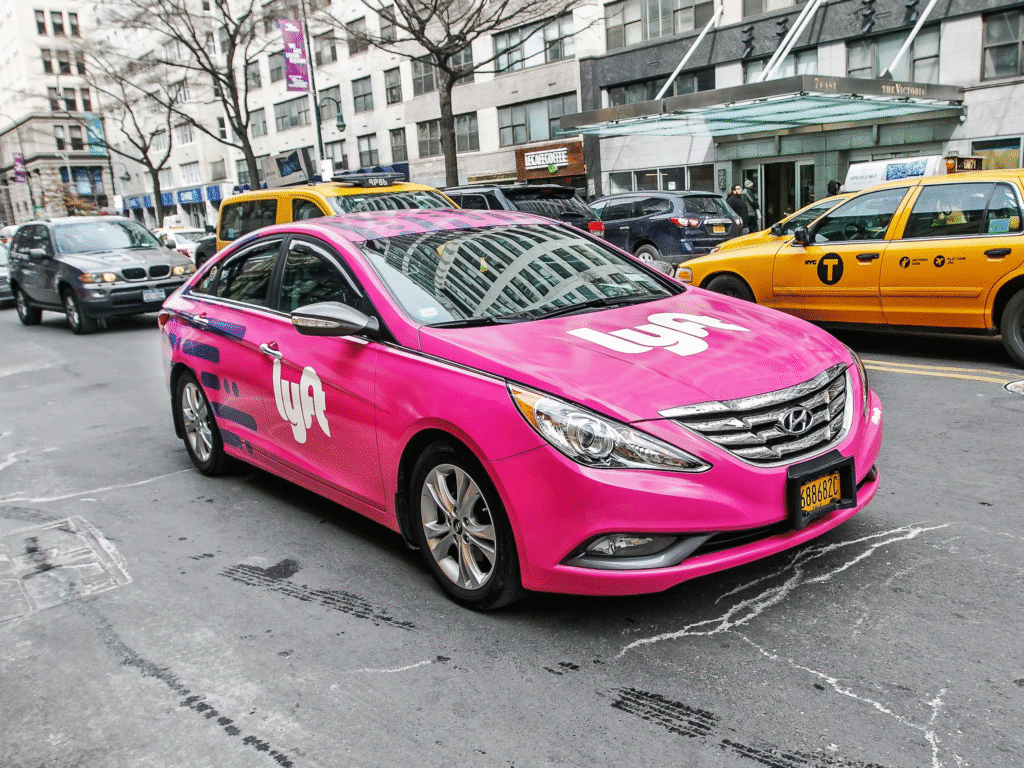
How it works: You use your own car to give rides. Riders request through the app, you accept, pick them up, and the app handles payment.
How to start:
- Download Uber Driver or Lyft Driver.
- Apply by uploading your license, insurance, and car details.
- Pass a quick background check.
- Start driving and get paid weekly (or instantly with Express Pay).
What you can earn: About $15–$25 per hour in most U.S. cities, depending on demand and time of day.
Pro tip: Driving during rush hours, weekends, and events usually pays more.
2. Food Delivery: DoorDash, Uber Eats, Grubhub
How it works: You pick up food from restaurants and drop it off at people’s homes. No passengers, just meals.
How to start:
- Download the app (DoorDash, Uber Eats, or Grubhub).
- Apply and wait for approval.
- Once approved, go “online” in the app to see delivery requests.
- Pick up the food, deliver it, and get paid.
What you can earn: About $10–$20 per hour, plus tips.
Pro tip: Stack deliveries in busy areas (college campuses, office zones) to earn more in less time.
3. Grocery Delivery: Instacart
How it works: You shop for groceries and deliver them to customers. You’ll see their order on your phone, fill the cart, check out with a special card, and drop off at their home.
How to start:
- Download the Instacart Shopper app.
- Apply, submit documents, and pass a background check.
- Start shopping and delivering once approved.
What you can earn: Roughly $15–$25 per hour, especially with larger orders or good tips.
Pro tip: Customers love fast, accurate shoppers. Communicate in the app if something’s out of stock to earn higher tips.
4. Odd Jobs: Handy, TaskRabbit
How it works: People request small tasks like cleaning, assembling furniture, moving boxes, or yard work. You pick which ones you want.
How to start:
- Download Handy or TaskRabbit.
- Fill out your profile and list your skills.
- Accept jobs that fit your schedule.
- Show up, do the work, and get paid through the app.
What you can earn: $15–$40 per hour, depending on the task.
Pro tip: The more reliable and friendly you are, the more repeat clients you’ll get.
Expert note: Gig apps are flexible, but they come with costs — gas, car wear-and-tear, and sometimes downtime between orders. The best earners treat it like a business: track miles, work peak hours, and use multiple apps to stay busy.
Simple truth: With rideshare, delivery, and odd job apps, your phone is like a digital job board that never closes. You choose when to clock in, and your effort decides how much you take home.
Teaching and Tutoring
Believe it or not, you don’t need a classroom or a chalkboard to be a teacher anymore. With just your phone, you can help people learn English, brush up on math, or even prep for tests — all while earning money from the comfort of your couch.
1. Teaching English Online (Cambly, Palfish, italki)

How it works: Many students overseas want to practice English with a native speaker. These apps connect you with them for short video chats. No teaching degree required for some platforms.
How to start (Cambly example):
- Download the Cambly Tutor app.
- Apply with a short video introduction.
- Once approved, log in and wait for students to call you.
- Have casual conversations in English — the app handles the payment.
What you can earn: Around $10–$15 per hour, paid weekly via PayPal.
Pro tip: Speak slowly, smile, and ask simple questions. The more patient you are, the more students will request you again.
2. Tutoring School Subjects (Wyzant, Chegg Tutors)
How it works: If you’re good at math, science, writing, or test prep, you can tutor students right from your phone.
How to start (Wyzant example):
- Download the Wyzant app.
- Create a profile showing what subjects you know well.
- Set your hourly rate.
- Accept student requests and meet them in the app’s virtual classroom.
What you can earn: Usually $20–$30 per hour, depending on the subject. High-demand areas like SAT prep can go higher.
Pro tip: Start with a slightly lower rate to build reviews, then raise your price as you gain experience.
2. Teaching Skills (Skillshare, Udemy, Teachable)

How it works: Instead of one-on-one tutoring, you create a course once and get paid every time someone takes it. Topics can be cooking, design, music, or even personal finance.
How to start (Udemy example):
- Download the Udemy app.
- Record short video lessons using your phone camera.
- Upload your course, set a price, and publish.
- Every time someone buys your course, you earn money.
What you can earn: Varies — some instructors make a few dollars a month, others thousands, depending on how many students sign up.
Pro tip: Pick something you know well and break it down into simple lessons. Short and clear beats long and complicated.
Expert note: Teaching online works best if you’re patient, reliable, and consistent. Students come back to tutors who make them feel comfortable. Over time, repeat students can give you steady income, and courses can even create passive income streams.
Simple truth: If you have knowledge — whether it’s English, algebra, or even baking bread — your phone can turn it into a paycheck. Teaching online isn’t just about money; it’s about helping someone grow while you grow your income.
Investing and Money Apps
Making money isn’t just about working gigs or selling old shoes — it’s also about putting your money to work for you. Thanks to investing apps, your phone can be like a small stockbroker that fits in your pocket. You don’t need to be rich to start. In fact, many of these apps let you invest with as little as $5.
1. Robinhood
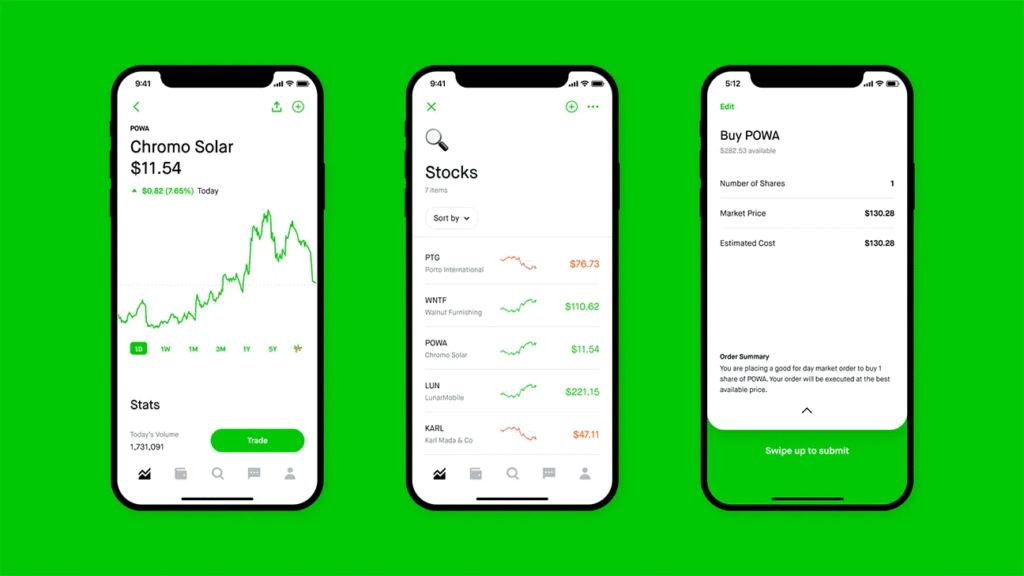
What it is: A beginner-friendly app for buying and selling stocks, ETFs, and even crypto. It’s known for commission-free trades.
How to start:
- Download Robinhood and create an account.
- Link your bank account.
- Deposit a small amount of money (start with what you can afford to lose).
- Buy a share of stock or a fraction of one.
Expert note: Robinhood makes trading look easy, but don’t treat it like a game. Focus on long-term investing, not gambling on quick wins.
2. Acorns
What it is: An investing app that rounds up your spare change and invests it automatically. Spend $3.75 on coffee, and it invests the 25 cents for you.
How to start:
- Download Acorns.
- Connect it to your debit or credit card.
- Pick an investment portfolio based on your risk comfort (conservative, balanced, aggressive).
- Watch your “change” grow into real investments over time.
Expert note: This is great for beginners who struggle to save. It’s like investing without thinking too hard about it.
3. Coinbase
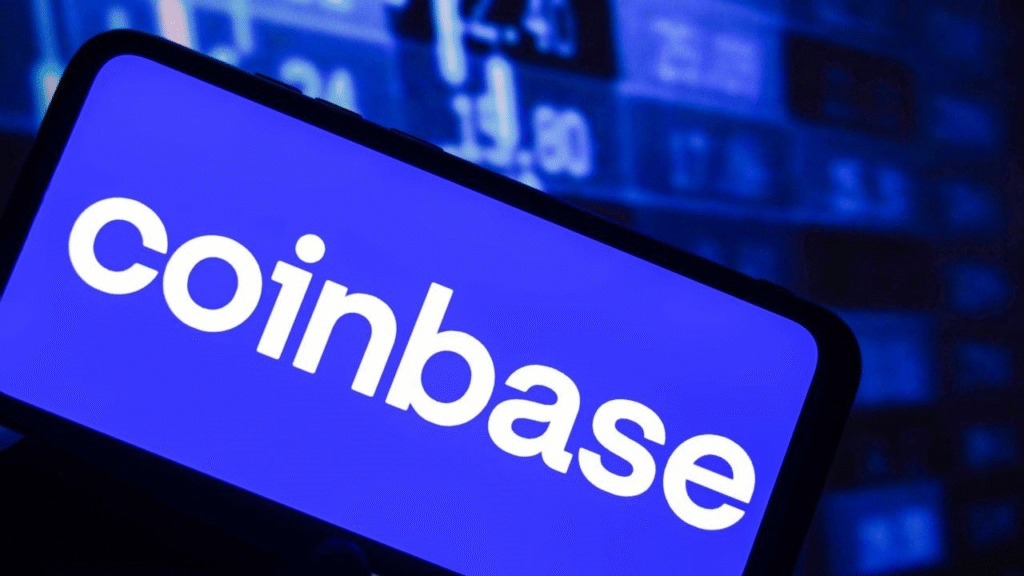
What it is: A safe app for buying and holding cryptocurrencies like Bitcoin and Ethereum.
How to start:
- Download Coinbase.
- Verify your ID (required by law).
- Deposit money from your bank.
- Buy a small amount of crypto.
Expert note: Crypto is very risky. Don’t put in money you can’t afford to lose. Think of it as “spice” in your portfolio, not the main meal.
4. Stash
What it is: An investing app that lets you buy fractional shares and teaches you as you go. Good for beginners who want guidance.
How to start:
- Download Stash.
- Answer a few questions about your goals.
- Deposit money.
- Buy small pieces of big companies like Amazon or Apple.
Expert note: Stash also lets you set up automatic contributions — even $5 a week adds up over time.
Simple truth: Investing apps make it easy to start small and build wealth over time. But here’s the golden rule: don’t invest rent money. Start with small amounts, stick with long-term growth, and let compounding do the heavy lifting.
Staying Safe While Making Money Online
Here’s the truth: for every legit app that pays, there’s another shady one trying to trick you. Scams can steal your money, your info, or even your time. The good news? Once you know the red flags, you’ll spot them fast and avoid headaches.
1. Never Pay to Get a Job
If an app or “employer” asks you to send money upfront to start working, run. Real jobs pay you — you don’t pay them.
What to do instead: Stick to well-known platforms like DoorDash, Fiverr, or Swagbucks. They may require ID or banking details (to pay you), but they won’t charge a “membership fee” for basic access.
2. Protect Your Personal Info
Scammers love to ask for things they don’t need, like your Social Security number or personal passwords.
What to do instead: Only share info apps must have (driver’s license for Uber, for example). If it feels like too much, it probably is.
3. Watch Out for “Too Good to Be True” Promises
If an app claims you’ll make $500 a day doing nothing, it’s almost always fake. Honest side hustles take effort.
What to do instead: Look for steady, realistic numbers. UserTesting paying $10–$20 per test? Realistic. An app promising $2,000 a week for clicking ads? Scam.
4. Read Reviews Before Downloading
Before trying any new app, check the App Store or Google Play reviews. Other users will usually call out scams or glitches.
What to do instead: Stick to apps with thousands of reviews and high ratings.
5. Use a Separate Email for Side Hustles
This keeps your main inbox safe from spam and makes it easier to track earnings.
What to do instead: Create a free Gmail just for money-making apps.
Expert note: I’ve seen people lose money because they rushed into an app that looked shiny but wasn’t safe. Slowing down, checking reviews, and remembering that “work” still requires effort will save you from becoming another scam story.
Simple truth: Your phone can be a money-maker, but only if you protect yourself. Stick to trusted platforms, keep your info safe, and remember — scammers prey on impatience. Slow and steady always wins.
Final Take
Making money online with your phone isn’t a fantasy — it’s something regular people in the U.S. do every single day. Some earn pocket change from survey apps, some make steady side income through gigs like Uber or Instacart, and others build entire careers on freelancing or content creation.
Here’s what matters: start where you are. If you only have 15 minutes a day, try survey or cashback apps. If you’ve got a skill you can sell, sign up on Fiverr or Upwork. If you’re willing to get out of the house, gig apps like DoorDash or TaskRabbit can bring in cash quickly. And if you want to play the long game, content creation or teaching online can grow into something much bigger.
Expert tip: Don’t try to do everything at once. Pick one or two methods, test them for a few weeks, and see what fits your lifestyle. The best side hustle is the one you can stick with without burning out.
At the end of the day, your phone is more than a gadget for scrolling and texting. It’s a tool that can help you pay bills, save for goals, or even build a new career — if you use it wisely.
Simple truth: The question isn’t “Can I make money with my phone?” The real question is, “Which way do I want to start today?”