Day trading crypto can feel like stepping into a loud arcade — bright lights, fast moves, and the chance to win or lose in minutes. The truth? It’s not magic, and it’s not gambling if you do it right. It’s a skill. Like learning chess or driving stick, it takes practice, patience, and a calm head.
Binance is one of the most popular places to do it. Why? Because it has almost every coin you’ve heard of (and a lot you haven’t), its fees are lower than most apps, and you can trade right from your phone without needing ten screens and a Wall Street desk. Millions of people use it every day, from pros moving millions to beginners buying $20 worth of Bitcoin.
But here’s the honest part: you can make money, and you can lose money. Fast. That’s why you need a simple guide that shows you:
- How to set up your Binance account safely.
- Which buttons to tap (yes, I’ll name them).
- How to place your first trade without getting lost in charts and numbers.
- And most importantly, how to avoid the rookie mistakes that drain accounts.
By the end of this guide, you won’t just “hear about” crypto day trading — you’ll know how to log in, fund your account, place a trade, and protect yourself while doing it.
Simple truth: Day trading on Binance is exciting, but only if you know where to click and when to stop.
Table of Contents
What Is Day Trading in Crypto?
At its core, day trading just means buying and selling a coin within the same day. You’re not holding onto Bitcoin for years like some investors do. Instead, you’re trying to catch the small ups and downs that happen every hour. Think of it like flipping sneakers or baseball cards quickly, but with digital coins.
For example:
- At 9 a.m., Bitcoin is $42,000.
- By 2 p.m., it jumps to $42,800.
- A day trader buys in the morning and sells in the afternoon, pocketing the $800 difference (minus small fees).
That’s the idea. Small moves, repeated often, add up.
But here’s the catch (and I’ll be straight with you): the market moves fast. Sometimes it goes your way, sometimes it doesn’t. This is why experienced traders always use rules and tools to protect themselves.
Day Trading vs. Holding
- Holding: You buy a coin and keep it for months or years. The rollercoaster goes up and down, but you don’t care because you’re thinking long term.
- Day trading: You’re zoomed in on today. The rollercoaster dip and climb matter because you’re trying to grab quick profits.
Why Beginners Should Care
Day trading can be thrilling, but it’s also risky. If you treat it like a video game, you’ll burn through your account. But if you treat it like a job — study the charts, manage your risk, and stay disciplined — you can learn a skill that pays.
Expert note: A beginner should start slow. Even trading $20–$50 helps you understand how orders, charts, and fees work without risking your rent money.
Simple truth: Day trading is not about hitting jackpots. It’s about small, steady wins and avoiding big losses.
Getting Started on Binance (Sign-Up & Security)
Before you can trade, you need an account. Binance makes it simple, but there are a few steps you can’t skip if you want things safe and ready. Here’s how to do it from scratch:
Step 1: Download the Binance App
- Open the App Store (iPhone) or Google Play (Android).
- Search for “Binance.” The official app has a yellow-and-black logo shaped like four little squares.
- Tap Install.
Tip: Don’t download from random links you find online. Always use the official app.
Step 2: Sign Up for an Account
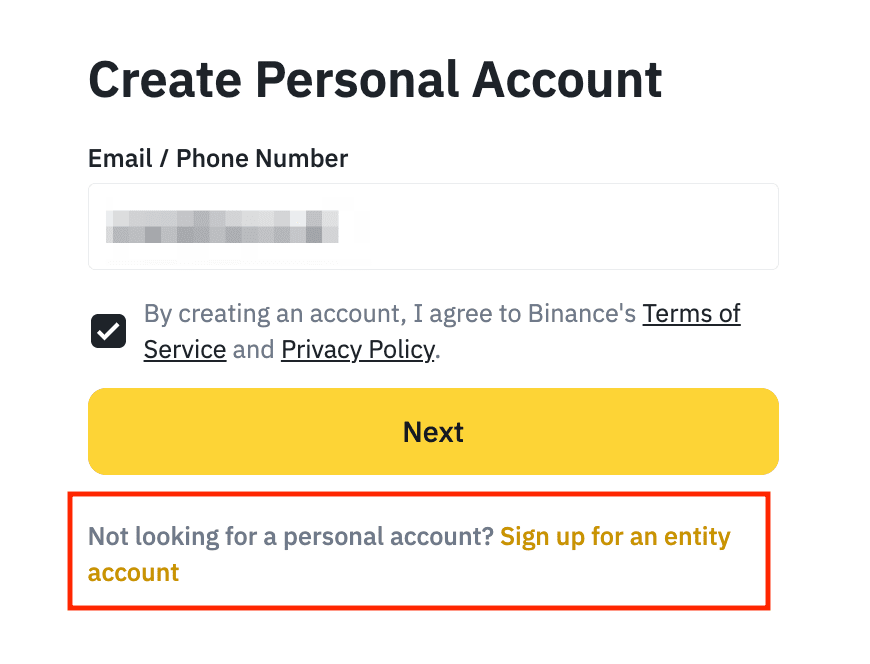
- Open the app.
- On the first screen, tap Sign Up.
- Choose whether you want to register with your email or phone number. Either works.
- Create a strong password (at least 8 characters, with numbers and symbols).
- Tap Create Account.
You’ll see a sliding puzzle security check — drag the puzzle piece into place to prove you’re not a bot.
Step 3: Verify Your Email or Phone
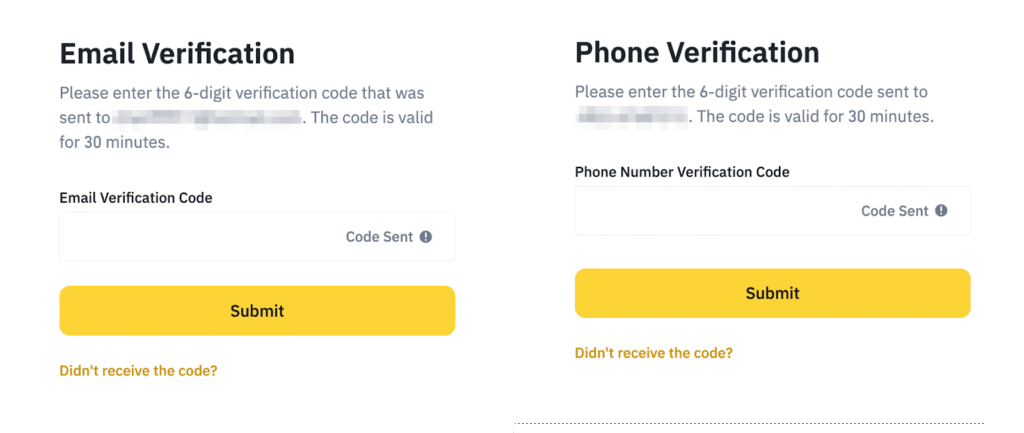
- Binance will send you a 6-digit code.
- Enter it into the app to confirm.
Now you officially have an account — but you’re not done yet.
Step 4: Complete Identity Verification (KYC)
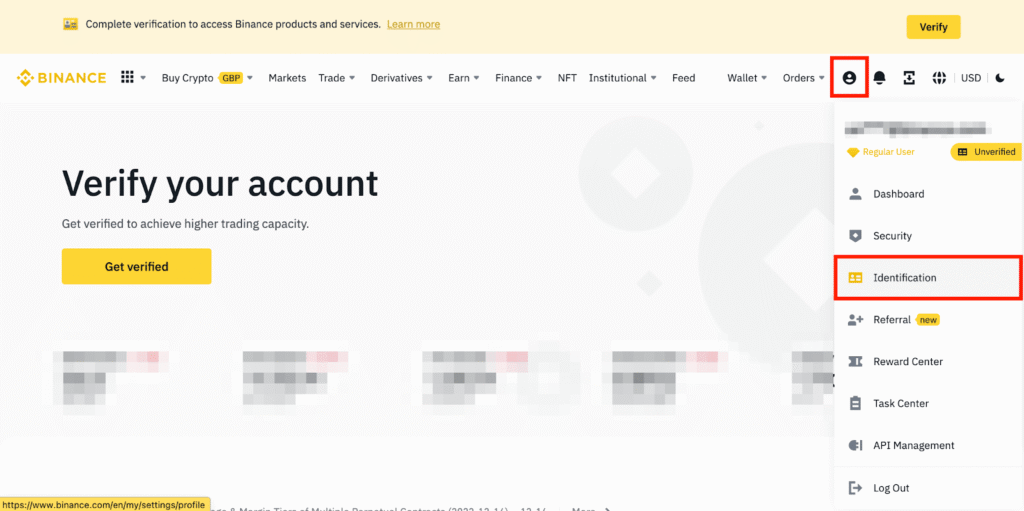
Binance, like banks, needs to know who you are before you trade. This is called KYC (Know Your Customer).
- From the app home, tap the profile icon in the top left.
- Tap Identity Verification.
- Enter your name, birthday, and address exactly as they appear on your government ID.
- Upload a photo of your ID (driver’s license, passport, or national ID card).
- Take a selfie with your phone camera to prove it’s really you.
Approval usually takes minutes to a few hours. You’ll get a notification when you’re cleared.
Step 5: Turn On 2FA (Two-Factor Authentication)
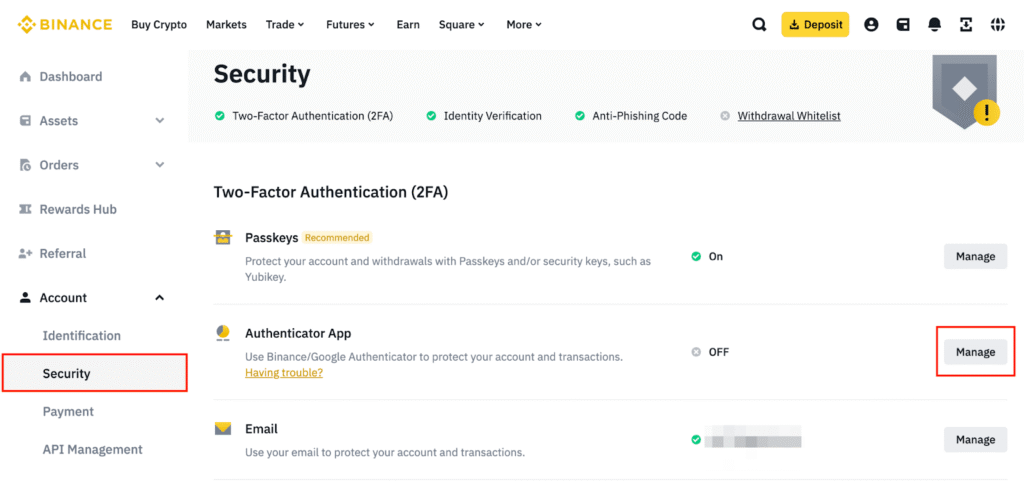
This is a must. It keeps hackers out, even if they somehow know your password.
- Go to your profile → Security.
- Tap Enable 2FA.
- Choose either Google Authenticator (best) or SMS.
- Follow the on-screen steps to connect.
Now, every time you log in or withdraw money, Binance will ask for your password + a 6-digit code from your phone. That double lock keeps your funds safer.
Expert note: Skipping KYC or 2FA is like leaving your front door unlocked with cash on the table. It might feel faster at first, but it’s not worth the risk.
Simple truth: In less than 30 minutes, you can have a verified Binance account, secured with 2FA, and ready to fund. That’s your first step toward real trading.
How to Fund Your Binance Account
Your Binance account is set up, verified, and secured. Great. But right now, it’s like an empty wallet — you can’t trade with nothing in it. Time to add funds.
Option 1: Deposit With a Debit or Credit Card
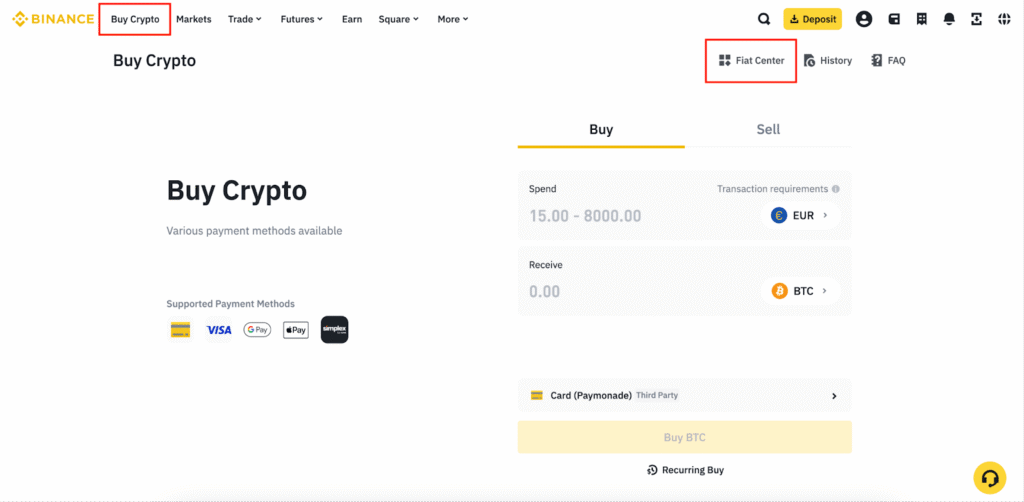
This is the fastest way, though fees are usually a little higher.
Step-by-step:
- Open the Binance app.
- At the bottom menu, tap Wallets → then tap Deposit.
- Choose Cash.
- Pick your currency (USD, for example).
- Select Bank Card (Visa/Mastercard).
- Type in how much you want to add (say $100).
- Enter your card details.
- Tap Confirm.
Your money shows up in minutes as USDT (a stablecoin equal to the dollar) or the coin you picked.
Option 2: Bank Transfer (ACH or Wire)
This usually has lower fees but can take a bit longer.
Step-by-step:
- Tap Wallets → Deposit.
- Pick Cash and then choose your currency.
- Select Bank Transfer (ACH).
- Binance will give you bank details.
- Use your own bank app to send the money.
- Wait 1–2 business days for it to land in your Binance wallet.
Pro tip: Always start with a small test deposit ($20–$30) to make sure the transfer works before sending big amounts.
Option 3: P2P Trading (Peer-to-Peer)
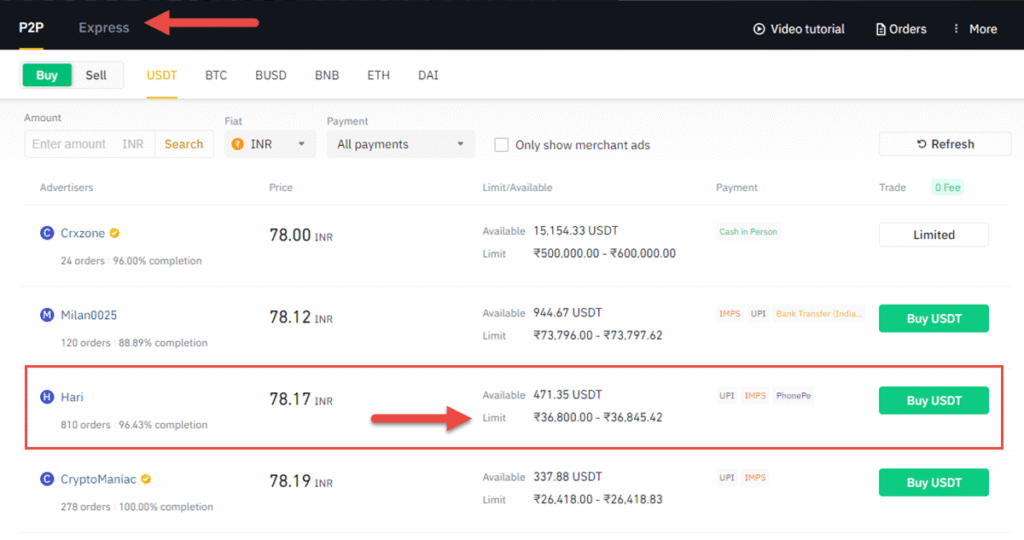
If you don’t want to use your card or bank, Binance’s P2P Marketplace lets you buy crypto directly from other users.
Step-by-step:
- On the home screen, tap P2P Trading.
- Select Buy and choose the coin you want (usually USDT).
- Browse sellers and check their ratings (only pick those with 95%+ completion rates).
- Tap Buy, enter the amount you want, then Confirm.
- Pay the seller directly through their bank details (shown inside the app).
- Once you pay, tap I’ve Paid. The seller releases the crypto into your wallet.
Safety note: Never send money outside the Binance app chat. Always use the built-in payment flow.
Where to Check Your Funds
After your deposit:
- Tap Wallets at the bottom menu.
- Tap Funding or Spot Wallet to see your balance.
That’s the money you’ll use for trading.
Expert note: Don’t overfund your account on day one. Start small, maybe $50–$100, just to get used to the flow of deposits and trades. You can always add more later once you’re comfortable.
Simple truth: Funding your Binance account is as easy as paying a bill online. Pick your method, follow the screens, and in a few minutes (or a couple of days for bank transfer), you’ll be ready to trade.
Exploring the Binance Interface (Home, Markets, Trade, Wallets)
Open the Binance app and take a look at the bottom of your screen. You’ll see four main tabs: Home, Markets, Trade, Wallets. Each one has its own job, and knowing where to tap makes trading way less scary.
1. Home Tab
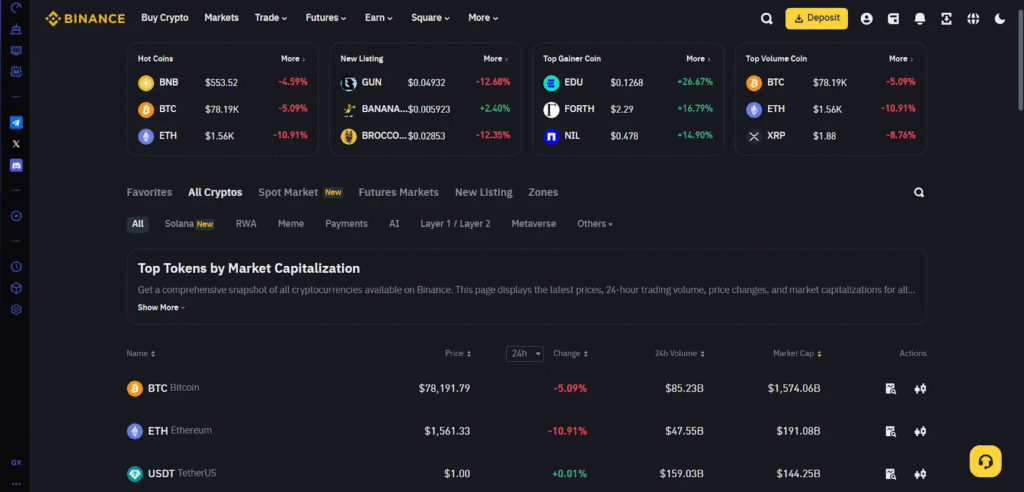
- Think of this as your “control room.”
- Here, you’ll see banners for promotions, shortcuts to popular features, and a quick glance at trending coins.
- There’s also a search bar at the top — type any coin name (like BTC or ETH) to pull it up fast.
If you’re lost, Home is your reset button.
2. Markets Tab
- This is where you check prices.
- Coins are grouped into categories: “Favorites,” “Spot,” “Futures,” etc. As a beginner, stick to Spot.
- Each coin shows its live price and percentage change. Tap a coin (like BTC/USDT) and you’ll see its candlestick chart.
Use the star icon to add coins to your Favorites list so you don’t have to search every time.
3. Trade Tab
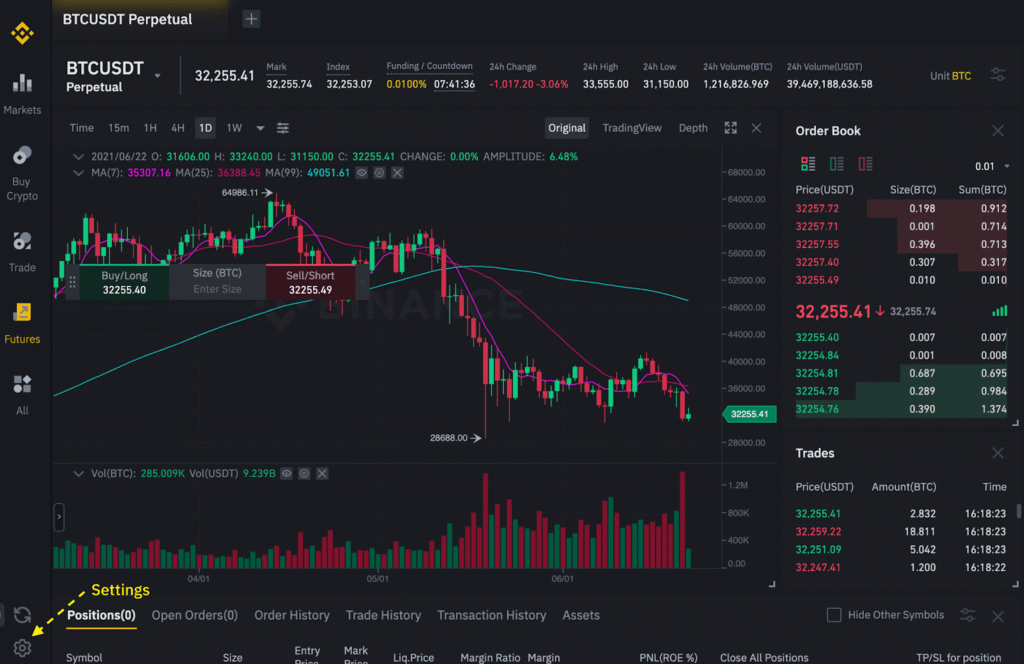
This is the heart of Binance, and yes, it looks busy at first. Let’s break it down:
- Convert (the simple view): Swap one coin for another with two taps. Great for beginners.
- Spot (the advanced view): Shows the full trading screen — candlestick charts, order book, and Buy/Sell buttons.
Inside the Spot screen, you’ll see:
- Chart at the top (red and green candles).
- Buy/Sell panel below it with tabs for Limit, Market, Stop-Limit.
- Green button = Buy. Red button = Sell.
Don’t worry if it looks like a pilot cockpit — we’ll go step by step in the next section.
4. Wallets Tab
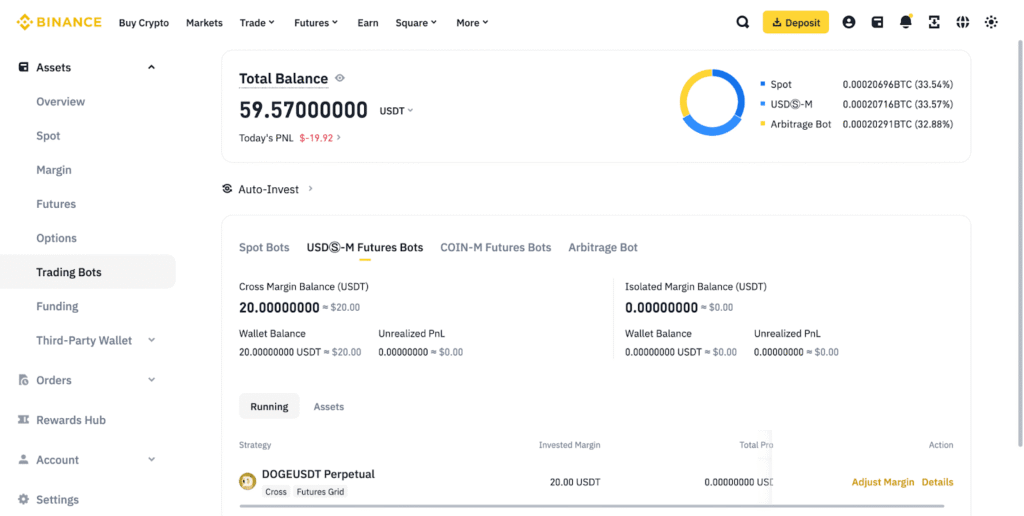
This is your bank account inside Binance. Tap it and you’ll see:
- Overview: Your total balance.
- Funding Wallet: Where deposits land (like USDT or USD).
- Spot Wallet: Where trading happens.
- Earn, Futures, Margin: Ignore these until you’re more advanced.
Whenever you deposit, buy, or sell, check here to see where your money ended up.
Expert note: Binance is packed with features — margin, futures, staking — but beginners should ignore the fancy stuff at first. Stick to Spot trading until you’re confident.
Simple truth: Once you know where Home, Markets, Trade, and Wallets are, the app stops feeling like a maze and starts feeling like a tool you can actually use.
How to Place a Trade (Step by Step)
Now that your account is funded and you know your way around, it’s time for your very first trade. Don’t worry — we’ll keep it simple, and we’ll only use features beginners can handle.
Step 1: Go to the Markets Tab
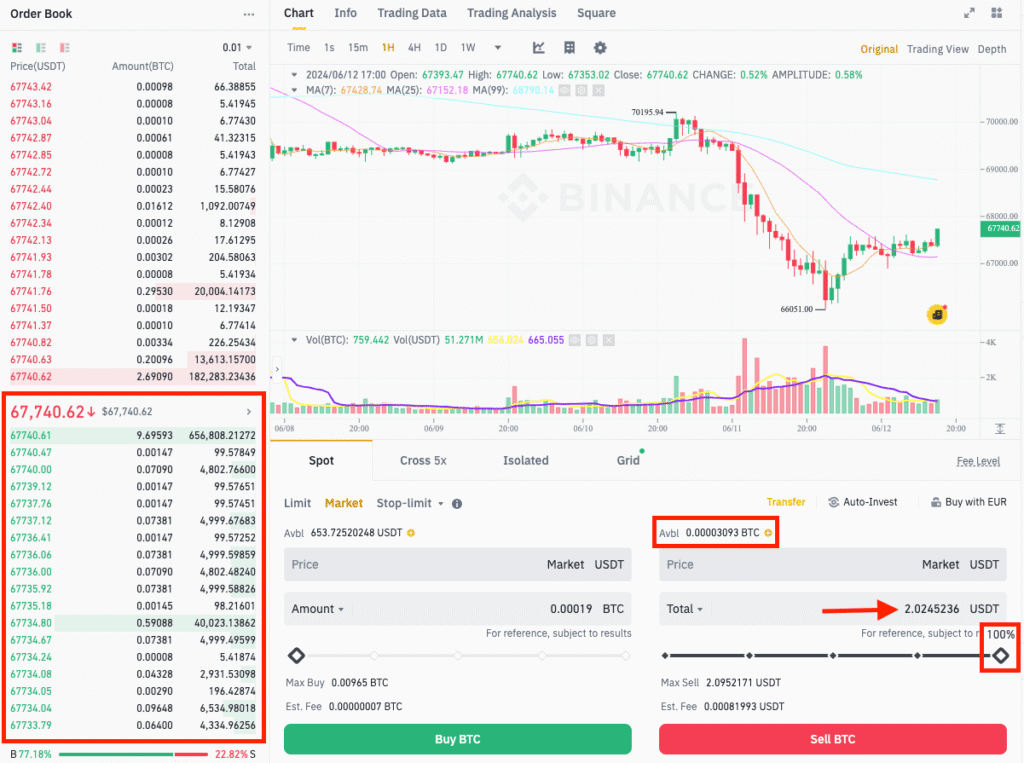
- At the bottom, tap Markets.
- In the search bar at the top, type the coin you want (let’s use BTC/USDT as an example — that’s Bitcoin priced in USDT).
- Tap it.
You’re now looking at Bitcoin’s trading page with its chart, order book, and Buy/Sell options.
Step 2: Tap “Buy”
- On the coin’s page, tap the Buy button.
- This takes you to the trading screen. You’ll see two big buttons: Green for Buy and Red for Sell.
Step 3: Pick Order Type
You’ll see three tabs at the top of the Buy/Sell screen:
- Limit: You set the price you want to buy at, and the order waits until the market hits it.
- Market: Buys instantly at the current market price.
- Stop-Limit: More advanced (skip this for now).
Beginners should stick with Market order at first. Tap Market.
Step 4: Enter the Amount
- In the box that says Amount, type how much USDT you want to spend (say $20).
- Binance will show you how much Bitcoin that equals.
Pro tip: Don’t spend your entire balance at once. Start small, even $10–$20, just to learn.
Step 5: Confirm the Trade
- Double-check: you’re on Market Buy and the amount looks right.
- Tap the Green Buy BTC button.
Congrats! You just bought Bitcoin.
Step 6: Check Your Wallet
- Tap Wallets at the bottom.
- Go to Spot Wallet.
- You’ll see your new Bitcoin balance listed there.
Bonus: Selling Works the Same Way
- Tap Sell instead of Buy.
- Choose Market again.
- Enter how much Bitcoin you want to sell (say 50%).
- Tap the Red Sell BTC button.
Your Bitcoin is sold, and the USDT goes back into your wallet.
Expert note: Day traders often use Limit orders once they get comfortable because it gives more control. For example, you can set a Buy order at a lower price and wait for the dip. But for learning, Market orders are easiest.
Simple truth: Trading on Binance isn’t a mystery. It’s just choosing a coin, picking Buy or Sell, entering an amount, and confirming. Everything else is practice and patience.
Day Trading Tools Inside Binance
Buying and selling on Binance is easy. The tricky part is knowing when to do it. That’s where Binance’s tools come in. Don’t worry — you don’t need a finance degree. I’ll explain them like we’re looking over the screen together.
1. Candlestick Charts
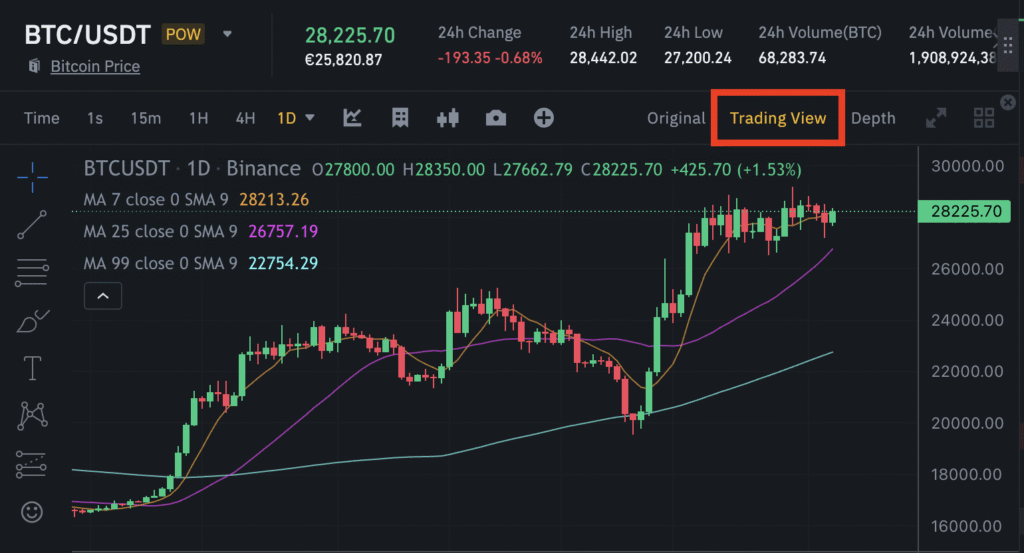
- On the Trade screen, you’ll see a chart with red and green bars (candles).
- Each candle shows how the price moved in a set time (1 minute, 5 minutes, 1 hour, etc.).
- Green candle: price went up.
- Red candle: price went down.
Beginners can start with the 1-hour view to see the bigger trend, instead of panicking over every wiggle on the 1-minute chart.
2. Technical Indicators
If candlesticks are like the main road, indicators are road signs. Tap the Indicators button above the chart and you’ll see:
- RSI (Relative Strength Index): Shows if a coin is overbought (too high, may drop soon) or oversold (too low, may bounce).
- MACD: Looks at momentum — is the price pushing stronger up or down?
- Moving Averages (MA): Smooths out the chart to show the overall direction.
Don’t try to master all indicators at once. Start with RSI and Moving Averages — simple, useful, beginner-friendly.
3. Depth Chart
Switch to the Depth tab (next to the candlesticks). You’ll see a green and red mountain-looking graph.
- Green side: buyers.
- Red side: sellers.
- Where they meet is the current price.
If the green mountain is huge compared to red, demand is strong (price may rise).
4. Price Alerts
You don’t have to stare at your screen all day. Binance lets you set alerts.
- On the coin’s page, tap the bell icon.
- Set a price (say “Notify me if BTC hits $41,500”).
- Your phone will buzz when it happens.
This saves your sanity. Let the app do the watching for you.
5. Stop-Limit Orders (Your Safety Net)
This is the “seatbelt” of trading. A stop-limit order automatically sells your coin if the price drops too far.
- Example: You bought BTC at $42,000.
- You don’t want to lose more than $200.
- Set a stop-limit at $41,800.
- If the price dips, Binance sells for you, saving you from a bigger hit.
Beginners should use stop-limits every time to avoid surprises.
Expert note: Most beginners lose money not because they can’t press “Buy” or “Sell,” but because they ignore the tools. Charts, alerts, and stop-limits are like training wheels — they keep you from tipping over.
Simple truth: Binance gives you all the tools to trade smarter. The only question is whether you use them or just wing it.
Strategy for Beginners (Simple Rules)
Day trading crypto is exciting, but excitement doesn’t pay the bills — discipline does. You don’t need a 300-page playbook to start. You need a few simple rules you actually follow.
Rule 1: Start Small
Don’t go all in on your first trade. Begin with $20–$50 just to learn how the orders, fees, and charts work. Treat it like practice money, not your savings.
Action step: Set aside a small “training fund.” Even if you lose it, you’ve gained experience without wrecking your wallet.
Rule 2: Trade Big Coins First
Stick with coins like BTC, ETH, or BNB. They’re stable, liquid (easy to buy and sell), and less likely to whipsaw you out of a trade. Meme coins might look fun, but they’re roller coasters.
Action step: On the Markets tab, favorite BTC/USDT and ETH/USDT. Ignore the “trending” tiny coins for now.
Rule 3: Set a Goal Before You Buy
Decide in advance: “I’ll sell if it goes up 3%” and “I’ll cut losses if it drops 2%.” That way, emotions don’t take over when the chart wiggles.
Action step: Write your plan down before each trade. Stick to it, no matter what your gut says.
Rule 4: Don’t Overtrade
You don’t need 20 trades a day. Two or three good ones are enough. Overtrading racks up fees and stress.
Action step: Limit yourself to a set number of trades per day. Quality over quantity.
Rule 5: Keep Records
After each trade, note what coin you traded, why you entered, and how it turned out. This turns every win and loss into a lesson.
Action step: Start a simple trading journal (notebook or Google Sheet). Review it weekly to spot mistakes.
Expert note: Beginners often think the trick is finding the “secret coin” or magic signal. In reality, the trick is sticking to simple rules and avoiding emotional decisions.
Simple truth: The best beginner strategy isn’t glamorous. It’s boring, consistent, and safe — and that’s exactly what keeps your money (and sanity) intact.
Common Mistakes Beginners Make
Trading crypto can be fun, but beginners often fall into the same traps. These aren’t random slip-ups; they’re patterns that wipe out accounts. Let’s call them out so you can sidestep them.
Mistake 1: Going All In
Putting your whole balance on one trade is like betting your paycheck on one roulette spin. Sure, you might win once, but lose once and you’re done.
What to do instead: Never risk more than 5–10% of your account on a single trade. Keep cash aside so one bad move doesn’t end your journey.
Mistake 2: Ignoring Stop-Losses
New traders think, “It’ll bounce back.” Sometimes it does. Sometimes it doesn’t. Without a stop-loss, you can watch $100 turn into $40 in a blink.
What to do instead: Always set a stop-loss when you buy. Think of it as your safety net.
Mistake 3: Chasing Hype Coins
A coin pumps 200% in one day, and Twitter screams “to the moon!” So you jump in. By the time you do, the rocket’s out of fuel, and you’re left holding the bag.
What to do instead: Stick to big coins at first. If you dabble in smaller ones, wait for calm after the hype, not during it.
Mistake 4: Overtrading
Some beginners feel like they need to be in a trade every minute. That just means paying more fees and making sloppy choices.
What to do instead: Set a limit for yourself — maybe two or three trades a day. Walk away once you’ve hit it.
Mistake 5: Forgetting About Fees
Binance fees are low, but they add up if you trade non-stop. Making $10 profit but paying $6 in fees is a losing game.
What to do instead: Track your fees in your journal. Use Binance’s BNB discount option (paying fees with Binance Coin) to cut them further.
Mistake 6: Letting Emotions Run the Show
Excitement, fear, greed — these are the fastest ways to blow up your account. If your heart is racing every time a candle moves, step back.
What to do instead: Stick to your written plan. If you feel tempted to break it, close the app and take a walk.
Expert note: The difference between a beginner who survives and one who quits is usually whether they respect the risks. Discipline is what keeps you trading next month, not luck.
Simple truth: Avoiding mistakes is just as powerful as finding good trades. Protect your account first — profits come second.
Staying Safe While Day Trading
Crypto is full of opportunity, but also full of traps. The difference between a smart trader and a broke one often comes down to safety habits. Let’s go through the must-dos.
1. Protect Your Account
- Always use 2FA (Two-Factor Authentication) — Google Authenticator is better than SMS.
- Don’t recycle your email password. If hackers get one, they’ll try it everywhere.
- Log out when you’re done if you share your device.
Action step: Open your Binance app, go to Profile → Security, and double-check that 2FA is turned on.
2. Beware of “Guaranteed Signals”
If someone on Telegram or Twitter says, “Pay me and I’ll send you guaranteed winning trades,” run the other way. Nobody — not even pros — can guarantee profits in day trading.
Rule: Trust charts, not strangers.
3. Avoid Phishing Links
Hackers love fake websites that look like Binance. They send emails or DMs with links like “binance-helpdesk.co.” One click and your account is at risk.
Rule: Only log in through the official Binance app or binance.com bookmarked in your browser.
4. Don’t Leave All Money on the Exchange
Binance is safe, but the golden rule of crypto is: “Not your keys, not your coins.” If you’re not actively trading, withdraw extra profits to a private wallet (like Trust Wallet or a hardware wallet).
Action step: Tap Wallets → Withdraw, then send coins to your own wallet address for long-term storage.
5. Trade With a Clear Head
Tired, stressed, or emotional? Bad combo. Day trading requires focus. If you’re not in the right headspace, you’ll make reckless decisions.
Rule: No trading after midnight, after a fight, or after a drink.
Expert note: Security might feel like a chore, but it’s cheaper to prevent a hack or scam than to recover from one. Many beginners lose money not to bad trades but to carelessness.
Simple truth: Trading smart is half about profits, half about protection. Secure your account, ignore shady promises, and keep control of your coins.
Final Take
Day trading crypto on Binance isn’t some secret club. It’s a skill anyone can learn if they take it step by step. You’ve seen how to set up your account, deposit funds, explore the app, place your first trade, and even use tools like charts and stop-losses to stay safe. That’s the foundation.
Will you get rich in a week? No. Will you make mistakes? Yes — everyone does. The difference is whether you keep those mistakes small and learn from them, or let them drain your account. That’s why starting small, using rules, and protecting yourself matter more than chasing a “big win.”
Here’s the good news: you don’t need to be a pro trader with ten monitors. You can learn the ropes on your phone with $20, one trade at a time. And the more you practice, the more comfortable you’ll get with the charts, buttons, and strategies.
Expert note: The best traders aren’t the ones who never lose. They’re the ones who control risk, keep showing up, and slowly build skill over time.
Simple truth: Binance gives you the tools, but discipline gives you the edge. Take it slow, trade smart, and remember: your goal isn’t to win one lucky trade — it’s to still be trading next year, with more knowledge and more confidence than you had today.


